Managing Client backups 2025
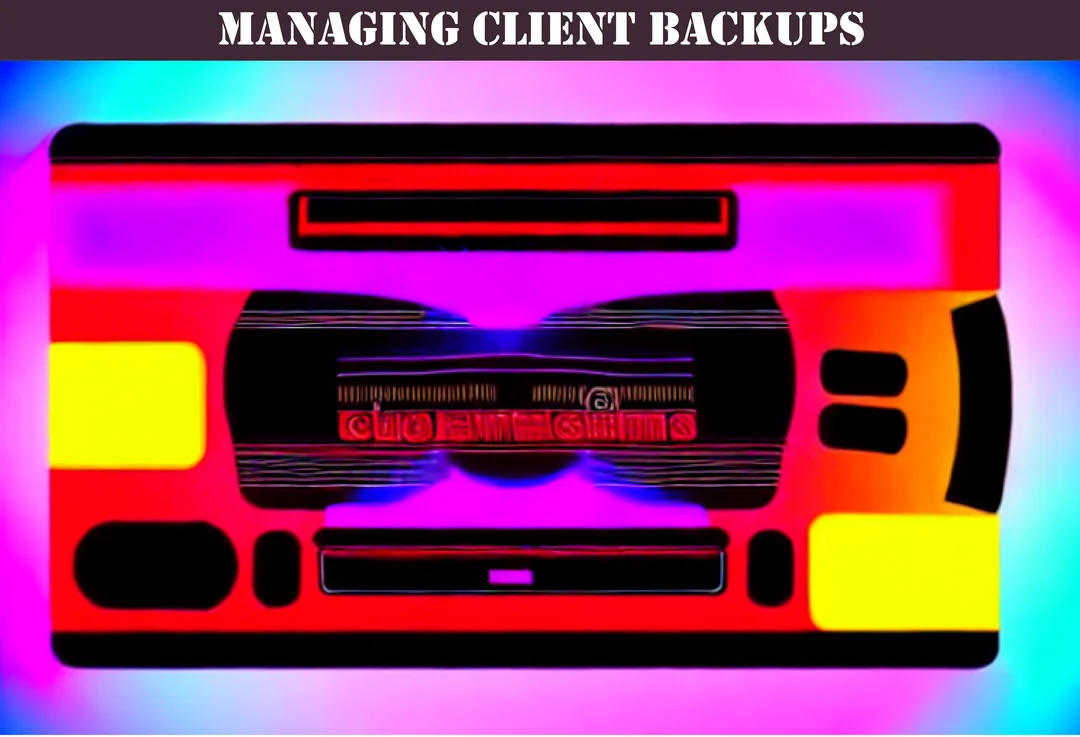
Managing client backups is the topic of today's article. Quite an expansive topic and could go one of a number of ways. I am going to keep it high level at the backup strategy level and will attempt to make it useful for those who may have just started their own MSP all the way to experienced backup solution providers.
Backup solutions regardless as to if they are a hybrid backup strategy which is my personal favorite, an all in one backup appliance, cloud disaster recovery or the trusty reliable NAS box keeping the receptionists feet warm, have one thing in common, they all carry significant risk that can only ever be minimized rather than eliminated.
While you are here, take a look at some of our other backup-centric materials below that may interest you:
- 5 Tips on Backups as a Service
- Backup As A Service
- 5 Benefits of a Synology Backup for MSPs
- Are Storage Area Networks Dead
- asustor drivestor 4 vs asustor drivestor 4 pro
I will also discuss how documentation can help IT consulting services manage client backups effectively as it specifically relates to this topic.
Technical content creation is also an essential aspect of the IT industry whether it be client backup management discussed here or the steps involved in setting up an Openfiler community edition NAS drive so that others can fault-find it in a time effective fashion. It enables I.T outsourcing partners to manage and maintain the I.T infrastructure of their backup clients effectively.
We have years of experience in working with service providers to document their processes and procedures and there is no area more important to a service provider than how the managed backups of their clients are documented.
Managing Client Backups - Simplicity
The most important factor in managing client backup offerings is the simplicity of the framework you spend time putting in place. Ever watch those Ramsay kitchen nightmares and notice a pattern developing?
Without fail, he visits a new kitchen and apart from the disgusting state of the kitchens, the biggest issue of which all other issues stem from is the complexity of the enormous menu.
Managed client backups are exactly the same as food except not as tasty. You absolutely need to spend time developing a backup based framework with which all clients fit into. This makes it easier for your help desk support people because they only need one guidebook on how to set each client up.
Build your base, that is your fortress of solitude, you know how it works, your technicians know it like the back of their hand. Then you bolt on the extras that allow you to scale your backup solution while lowering your risk.
Backup Addons Lower Your Risk
Take a look at the article where I talk about how important it is to always offer extra backup features such as scheduled backup test restores (article) to reduce your legal risk when something goes wrong.
2 Pronged Backup Attack
Prong 1 - Cloud Based Backup
I do not mean having multiple vendors replicating a task when I advise having 2 completely separate components. Unlike when I began a one person MSP in the dark ages, effective and reliable cloud backup solutions are easily accessible.
My own experience may cause some bias here however I used to prefer having complete separation between my online backup segment of the backup with the local backup component and that includes the backup application vendors as well.
So personally, I would not use someone like Acronis that has an integrated local backup component as part of its cloud offering. This is because if one backup component fails and you are experiencing poor support response times, you can take comfort that the other backup component is still running and can be relied upon.
Prong 2 - Local Based Backup
We are getting to the point now where internet link capacities are large enough and cost of data storage has dropped enough that it is conceivable that you can replicate your local incremental image based backup data straight up to a cloud based location either using your own storage such as AWS S3 or utilizing the backup application vendors storage.
TOP TIP: Recommend always using your own data storage rather than the 3rd party backup application vendors included storage. The extra steps involved in setup are worth the peace of mind if your application vendor goes rogue.
Cyber Security Insurance Package
I have been doing my best trying to appear knowledgeable with insurance but I recommend contacting an MSP insurance expert like Joseph Brunsmen for expert advice in this area.
He has an excellent name among the MSP community in North America and his videos are packed with useful information.
My advice on the subject is that you absolutely need this type of technology based insurance if you offer backup management related services for your clients.
Managing Client Backups and Your Limitations
As service providers we offer a highly complex range of business technology services and if you stop and think for too long about every conceivable combination of events that could occur across all of those offerings especially when it comes to managing client backups, you probably would not get out of bed in the morning.
It is important when managing backups for other businesses to understand your limitations. Acting as if you are capable of anything and everything can get you into trouble very quickly.
I have never met an MSP staff member that I would consider to be a security expert or a ransomware incident management expert. I am sure they exist with some of the larger service providers however they earn far more than most can afford and that narrow level of expertise is hopefully not yet a full time job for most providers.
If you experience a ransomware incident or a client based data breach which may have compromised the integrity of the backups you are providing, stop what you are doing, contact your insurance person and advise them immediately.
Old mate Kev who has an MCSE in NT 4.0 and has been a level 2 tech for the last 30 years is probably going to cause far more damage in that situation than doing the right thing and downing tools until you call Mr Wolf who can handle the situation.
Conclusion
Managing your clients' backup ecosystem is a matter of keeping it as simple as possible for them, yourself, and your technicians. It allows faster lead time to getting help desk staff trained up on common procedures such as onboarding backup solutions as well as backup offboarding when required.
Simple backup solutions are cheaper in the long term but that does not mean you should skimp on the quality of the backup application provider or the backup hardware used. Use the class leading tools where possible because they have a bigger user base and better support with the exception of private equity owned mega vendors who are not interested in the quality of their product.
My recommendation is to have a 2 pronged backup solution with a local backup and online component and ensure they are both separate from each other. Ideally and if funds permit, try and ensure the information backed up is identical in both locations so that they essentially become redundant of each other. If one goes down and god forbid you cannot recover any information, the backup left is not deficient in its features.
Example is ensuring server based images are available both locally and online rather than just having data backed up to the cloud.
We have a number of other backup articles specifically related to clients listed below that will provide you with more detailed information on a number of related topics:
https://optimizeddocs.com/blogs/backups/backups-client-index
Our team specializes in strategies for IT consulting and advisory services and we assist in improving profit margins through standardization and consistent record keeping strategies, so you can be confident that our content is tailored to your needs.
Please feel free to explore our other articles and click on any that interest you. If you have any questions or would like to learn more about how we can help you with your documentation needs, please click the "Get In Touch" button to the left and we will be happy to assist you. Thank you for choosing us as your trusted source for technology documentation.